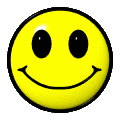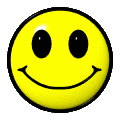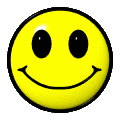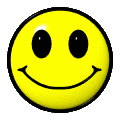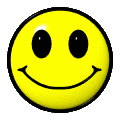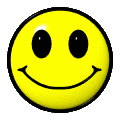HOW TO DISABLE SHOWING NOTIFICATIONS MODE USERS IN YOUR LIST IN NIMBUZZ
Hello people..
ever noticed how annoying it is to see 40 online users in your list, while 30 of them are actually in Notifications Mode (the little crescent icon)?
I find it very annoying, as these users are supposed to be treated as “offline users”, and stay in the bottom of contacts list, not mixed with online users. Because let’s face the truth, when you wanna talk to someone who is in notifications mode, you leave him/her messages as if he/she is offline. I’m not gonna start a chat with someone who isn’t really there. I think Nimbuzz misunderstand this part.
Anyway, let’s get back to the topic, I managed to crack into some Nimbuzz clients and disabled showing these notifiable users in your list, they will be in your list as “Offline”.
Here are the clients I’ve patched:
Nimbuzz Desktop:
DOWNLOAD HERESteps for Nimbuzz Desktop:
1- CLOSE NIMBUZZ DESKTOP.
2- Download the file and extract it with WinRAR.
3- Run the NimbuzzNONOTIF.exe file, and let it extract inside Nimbuzz folder.
4- Run Nimbuzz and enjoy a clean view of your contacts list!
Nimbuzz Android:
DOWNLOAD HERESeps for Nimbuzz Android:
1- Uninstall Nimbuzz from your phone.
2- Download the .apk file and install it.
3- Login and enjoy a better looking contacts list!
. Nimbuzz Symbian: (v.3.8.0)
List of files (choose the one that your phone supports):
S60 2nd Edition
2- S60 3rd Edition FP2
3- S60 5th Edition
4- Symbian ^3 (Anna and Belle too)
Steps for Nimbuzz Symbian:
1- Uninstall Nimbuzz from your phone.
2- Download the file that matches your phone OS. (If it’s not in the list, comment below and I will provide it for you)
3- Install the file (You will probably need a hacked phone to be able to install unsigned SIS files)
4- Login Nimbuzz and enjoy seeing the true amount of online users in your list!
Hope you guys find it useful, and yes the files are safe, I only edited few strings related to notifications mode.
Note: This cannot be done for the iPhone version