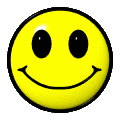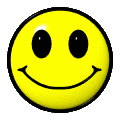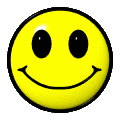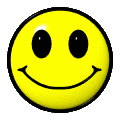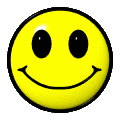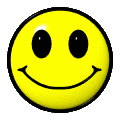YouTube Downloader v3.5.2 For Android

Requirements: Android 3.0+
Overview: Simply select the sharing button in
the YouTube App while watching a video (or
share any YouTube plain text link via any App;
i.e.: browser) and choose “YouTube
downloader”.
- You will be prompted with all the video codecs
and qualities available for the video you’re on.
Choose one and you will be prompted to
download the video locally (on the phone) or to
send the download via SSH to a linux machine
via another free Android App: CONNECTBOT.
Destination linux-box requirements: Bash and
Wget (easy catch…).
Once in the remote shell, cd in the desired
download path and PASTE to have the “monster”
command that does the job.
- Various preferences: tutorials, renaming
options, download path: standard folder or via
“android-filechooser” ([reat open-source chooser
by Hai Bison: code.google.com/p/android-
filechooser].
▄▀▒ Downlooooad ▒▀▄